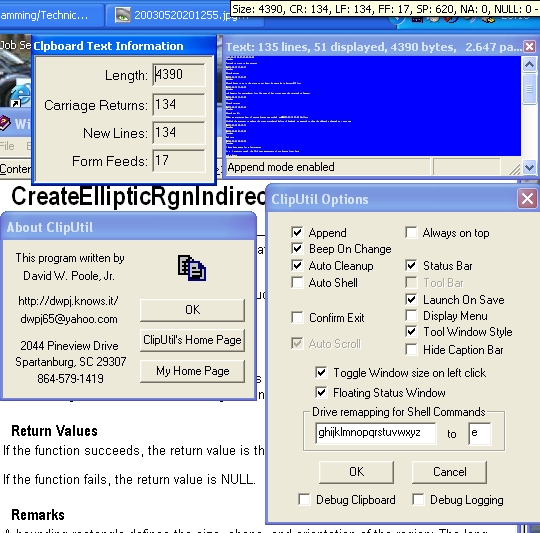|
Release Notes from 2003-04-17 18:26:23
ClipUtil and this documentation have been updated. The
warnings present in the second introduction are still applicable.
Some of the problematic code has been corrected, and the application
is much more stable, far less erroneous, and more complete. This
release is made due to these and other enhancements.
New features in this release:
The application now minimizes to the system tray, and uses
a series of different icons to indicate the status of the program.
These icons are described shortly. Once familiar with ClipUtil's
operation, a majority of it's functionality can be received without
the use of a normal application window.
Yes, it still lacks scroll bars.
:-(


|
"Normal" system tray indicator. |

|
Appending mode indicator; if ClipUtil's append feature is enabled,
the system tray will indicate this by periodically flashing this
icon. |

|
Appending mode indicator; if ClipUtil's append feature is enabled,
the system tray will indicate this by periodically flashing this
icon. |

|
Palm desktop memo pad safe indicator; if the content contained
in the clipboard will fit within the Palm Desktop's Memo pad
during a paste operation, this icon will flash periodically. |

|
Palm desktop memo pad safe indicator; if the content contained
in the clipboard will fit within the Palm Desktop's Memo pad
during a paste operation, this icon will flash periodically. |
In order for the clipboard to be considered safe for pasting
into the Palm Desktop's Memo Pad, the memo must either be less
than 4096 bytes in size, or have a form feed characters no greater
than 4096 bytes apart or from the beginning or end of the clipboard
(ie, the clipboard is implied to have form feed characters at
the beginning and end of it's content). The Palm
Desktop application uses a form feed
character to specify the end of one memo and beginning of another.
You can look at either of ClipUtil's status messages to determine
how many form feeds are in the clipboard; they are indicated
by the "FF: " number. If ClipUtil's tray icon indicates
that the clipboard's contents are Palm desktop memo pad safe,
you can tell how many memos will appear in the desktop by looking
at the "FF: " number and adding 1 to it.
A major portion of my desire to implement this utility was
to facilitate copying and pasting of information from various
sources, such as the web, and being able to quickly and easily
paste the relevant content into a format that would be better
for the Palm Desktop's Memo Pad. I also use date and time stamps
to record these "clippets", and I think
it to be the electronic equivalent of highlighting with a marker.
For example, I want to keep some content from the page(s) I read,
but discard the "bulk" stuff that's of no importance,
such as links to other locations. For example, during a recent
job search I encountered the following information that I wanted
to retain:
|
2003-04-08 22:24:56 Job Search
Tuesday
http://app.cvtracer.com/public/965725011/jobpostings/1693.htm
VC++ Programmer1693
Posting Date: 03/19/2003
Type: Permanent
Description: Software Engineer-C++, VC++ (2 positions) Technical
requirements: Strong C++ foundation. Though they will work primarily
in VC++ they must understand the foundations of C++ as all the
underlying systems are in C++. They must have experience in network
programming. Looking for skills in the ANSI standard, STL (Standard
Template Libraries,) BSD Sockets (or WinSock or similar tool,)
WIN 32 API. The team needs this person to be a real expert in
Windows programming-with VC++ and MFC. They will however be interfacing
to a Linux system so need Linux skills. Major challenges now
are cleaning up and making more stable the trading interface.
This company traded 100 million shares of stock for the first
time this May. The system can not crash. The GUI guys get blamed
even if it is not their fault as their part is most visible to
the users. Customer-orientation and troubleshooting skills will
be paramount. Programs must execute immediately. Data feeds from
external sources are parsed into these systems and must be visible
to the users within 1 second or less.
Salary: 45-95K + bonus
Start Date: March-April 2003
Position potential: Unlimited. Ask for details.
Contact
Name: Gil
Phone: 803-771-9977
Email: [email protected] |
While I was surfing the page originally located here, I used the middle mouse button on the
ClipUtil's system tray icon to toggle ClipUtil until it's tray
icon indicated it was appending, which meant it had prepended
the current date and time. I then clicked in Explorer's address
bar, and then right clicked and copied the address to the clipboard,
which ClipUtil appended to the previous date and time stamp.
I then went through the page, selecting the important portions
of the page to keep, and copying each to the clipboard, which
was appended to the previous contents. When the process was complete,
I used ClipUtil's Cleanup, General Text, Palm Memo Pad Ready
feature to make the contents more "memo pad" friendly.
If I decide to go back to this page, I can select either the
address, or the entire memo itself, and copy it to the clipboard.
I can then use ClipUtil's Shell Clipboard option to launch
the page.
In addition, due to the experimental nature under which this
program was created, some features have been added that don't
make sense for a Clipboard viewer type application. These options
include CD drawer control.
Mouse Use in ClipUtil
Window
Left clicking in the ClipUtil window does nothing at present.
Middle clicking in the ClipUtil window turns append mode off.
Right clicking in ClipUtil window does nothing at present.
System Tray
Left clicking on the ClipUtil tray icon brings up a menu for
ClipUtil. A majority of the functions available to ClipUtil through
it's windowed menu are available through it's tray icon menu;
however, the tray icon menu's options are arranged differently
to provide for hopefully more efficient use.
Middle clicking on the ClipUtil tray icon toggles the append
mode, and is a short cut to the middle mouse button being clicked
in ClipUtil's window.
Right clicking on the ClipUtil tray icon displays or hides
the ClipUtil window. Hiding ClipUtil removes it from the
task bar, which hides it from the "Alt-Tab" list, forcing
all subsequent interaction through ClipUtil's system tray icon.
Some of ClipUtil's commands
Shell The Clipboard
This option attempts to launch any web addresses and/or document
names that might be present in the clipboard. This allows you
to create a clippet like the following, and launch multiple programs
simultaneously.
|
FileSet: CDs.
"C:\Program Files\cspy151\CloneSpy.exe"
"C:\Program Files\Ahead\Nero\nero.exe"
"C:\Program Files\FillCD\FillCD.exe" |
Using the option with the clipboard containing the above text
would launch the three applications listed in the clipboard.
Append
This option switches ClipUtil back and forth between append
mode. Any new textual content copied to the clip board when append
mode is active is appended to the end of any prior textual content.
Delete
Deletes the contents of the clipboard; handy if you get lost
with the Append feature.\
General Cleanup
Provides some commonly used sequences of instructions I use
to format the Clipboard's textual contents in a manner that is
handy for me. All examples use the
example contents of the clipboard as previously provided.
Palm Memo Pad Ready
All occurences of more than two new lines are converted to
two new lines, as well as all trailing spaces is removed from
the end of lines.
|
ClipUtil Test Text
200302232134
20030223221717
20030223221718
20030223221720
20030223221722
20030223221724
20030223221726
20030223221728
20030223221730
20030223221731
20030223221733
20030223221735
20030223221737
20030223221739
20030223221741
ABCDEFGHIJKLMNOPQRSTUVWXYZ
abcdefghijklmnopqrstuvwxyz
22233344455566677778889999
Some leading white space on this line.
Some trailing white space on this line.
Some extra new lines before this line.
a8 b8 c8 d8 e8 f8 g8 h8
a7 b7 c7 d7 e7 f7 g7 h7
a6 b6 c6 d6 e6 f6 g6 h6
a5 b5 c5 d5 e5 f5 g5 h5
a4 b4 c4 d4 e4 f4 g4 h4
a3 b3 c3 d3 e3 f3 g3 h3
a2 b2 c2 d2 e2 f2 g2 h2
a1 b1 c1 d1 e1 f1 g1 h |
Single Spaced
All continual occurences of multiple new lines are replaced
with two new lines.
ClipUtil Test Text
200302232134
20030223221717
20030223221718
20030223221720
20030223221722
20030223221724
20030223221726
20030223221728
20030223221730
20030223221731
20030223221733
20030223221735
20030223221737
20030223221739
20030223221741
ABCDEFGHIJKLMNOPQRSTUVWXYZ
abcdefghijklmnopqrstuvwxyz
22233344455566677778889999
Some leading white space on this line.
Some trailing white space on this line.
Some extra new lines before this line.
a8 b8 c8 d8 e8 f8 g8 h8
a7 b7 c7 d7 e7 f7 g7 h7
a6 b6 c6 d6 e6 f6 g6 h6
a5 b5 c5 d5 e5 f5 g5 h5
a4 b4 c4 d4 e4 f4 g4 h4
a3 b3 c3 d3 e3 f3 g3 h3
a2 b2 c2 d2 e2 f2 g2 h2
a1 b1 c1 d1 e1 f1 g1 |
Double Spaced
All continuous occurences of new lines are replaced with two
new lines.
|
ClipUtil Test Text
200302232134
20030223221717
20030223221718
20030223221720
20030223221722
20030223221724
20030223221726
20030223221728
20030223221730
20030223221731
20030223221733
20030223221735
20030223221737
20030223221739
20030223221741
ABCDEFGHIJKLMNOPQRSTUVWXYZ
abcdefghijklmnopqrstuvwxyz
22233344455566677778889999
Some leading white space on this line.
Some trailing white space on this line.
Some extra new lines before this line.
a8 b8 c8 d8 e8 f8 g8 h8
a7 b7 c7 d7 e7 f7 g7 h7
a6 b6 c6 d6 e6 f6 g6 h6
a5 b5 c5 d5 e5 f5 g5 h5
a4 b4 c4 d4 e4 f4 g4 h4
a3 b3 c3 d3 e3 f3 g3 h3
a2 b2 c2 d2 e2 f2 g2 h2
a1 b1 c1 d1 e1 f1 g1 |
Source Code
All trailing white spaces are removed.
|
ClipUtil Test Text
200302232134
20030223221717
20030223221718
20030223221720
20030223221722
20030223221724
20030223221726
20030223221728
20030223221730
20030223221731
20030223221733
20030223221735
20030223221737
20030223221739
20030223221741
ABCDEFGHIJKLMNOPQRSTUVWXYZ
abcdefghijklmnopqrstuvwxyz
22233344455566677778889999
Some leading white space on this line.
Some trailing white space on this line.
Some extra new lines before this line.
a8 b8 c8 d8 e8 f8 g8 h8
a7 b7 c7 d7 e7 f7 g7 h7
a6 b6 c6 d6 e6 f6 g6 h6
a5 b5 c5 d5 e5 f5 g5 h5
a4 b4 c4 d4 e4 f4 g4 h4
a3 b3 c3 d3 e3 f3 g3 h3
a2 b2 c2 d2 e2 f2 g2 h2
a1 b1 c1 d1 e1 f1 g1 h |
|